Omnilingual AI - Talk with AI in your language
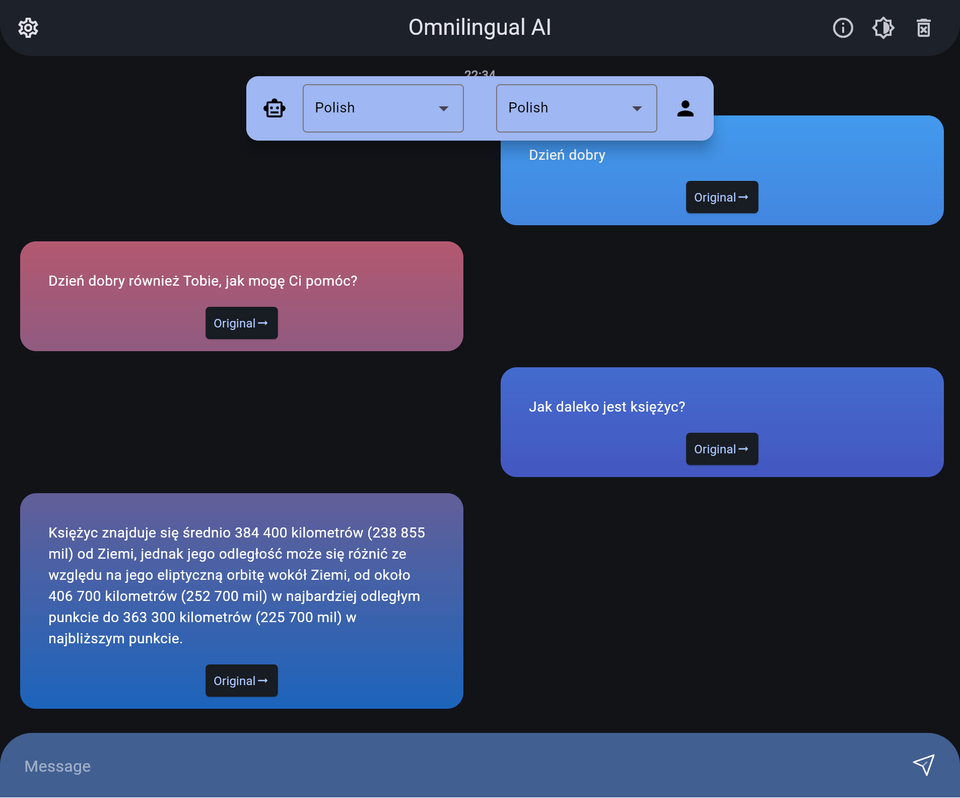
"Omnilingual AI" - Your Multilingual Conversation Companion!
Talk with AI in your preferred language and receive responses translated instantly. You can customize the AI model, the input and the output language.
The journey of building "Omnilingual AI" was an interesting and challenging one. Most AI LLMs work best in English, which can be challenging for many, especially kids, whose primary language isn't English. "Omnilingual AI" solves this by understanding and responding in multiple languages, making AI accessible to everyone, regardless of their language.
This project was made for the Cloudflare AI Challenge. The demo page itself is hosted on the Cloudflare Workers platform and the AI models are running on the Cloudflare's AI network: https://ai.cloudflare.com/.
To make it work, the worker utilizes the @cf/meta/m2m100-1.2b translation model. It translates the input into English, sends it to the selected text generation LLM and then translates the response in the selected language.
I chose Flutter for the UI frontend due to its versatility and ability to run on various platforms.
Its widget library makes crafting visually appealing and responsive user interfaces a breeze(also because my day job is backend developer, this helped me to make the prototype faster while ensuring it didn't look like made by a BE dev ?).
Each bubble contains an "Original->" button, which reveals the original response from the LLM before the translation.
Models used:
- Text Generation Models for the conversation with AI, configurable from the dropdown in the ⚙️Settings menu
- @cf/meta/m2m100-1.2b for translating between the user and AI
Demo
Try out the demo at: https://omnilingual-ai.dragan.workers.dev/
The UI frontend is powered by Flutter. This ensures a consistent user experience across all devices, including browsers, mobile phones, tablets, and desktops.
Check the code on GitHub: https://github.com/drashmk/omnilingual-ai.
Comments ()